JTable with fixed columns is really problem. There is no “one-and-the-only-right” solution for fixing one or two columns while leaving others scrollable.
There are two solutions for this problem.
Two tables solution
This solution uses two tables, one for fixed columns and other for the rest. This solution is described in nice article Fixed Column Table and the same solution is used in JXTable from xframe project.
This solution works nice, but there is one small UI (maybe more visual) problem. Scrollbar is visible only on the part of table, which is scrollable.
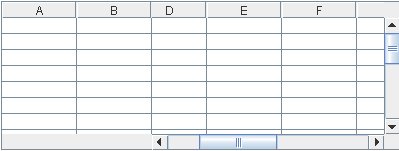
Two tables solution
Another solution
“Another” solution is described in Freezable JTables (are they extreme?). This solution uses custom component, which is exactly the same size like the fixed columns and the fixed columns are painted into this component. And everything looks like the JTable supports fixed columns.
The problem with this solution is, that the fixed columns are “image”  You can find some difficulties when you moved with scrollbar and tried to doubleclick on some cell in the fixed column. You will edit another cell, hidden under this “image”
You can find some difficulties when you moved with scrollbar and tried to doubleclick on some cell in the fixed column. You will edit another cell, hidden under this “image” 
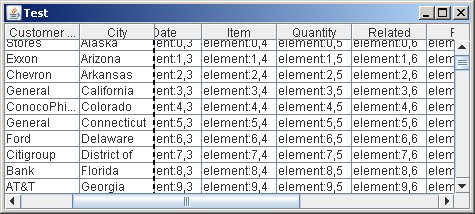
Another solution
I will continue with searching 
JTable with fixed columns
JTable with fixed columns is really problem. There is no “one-and-the-only-right” solution for fixing one or two columns while leaving others scrollable.
There are two solutions for this problem.
Two tables solution
This solution uses two tables, one for fixed columns and other for the rest. This solution is described in nice article Fixed Column Table and the same solution is used in JXTable from xframe project.
This solution works nice, but there is one small UI (maybe more visual) problem. Scrollbar is visible only on the part of table, which is scrollable.
Two tables solution
Another solution
“Another” solution is described in Freezable JTables (are they extreme?). This solution uses custom component, which is exactly the same size like the fixed columns and the fixed columns are painted into this component. And everything looks like the JTable supports fixed columns.
The problem with this solution is, that the fixed columns are “image” You can find some difficulties when you moved with scrollbar and tried to doubleclick on some cell in the fixed column. You will edit another cell, hidden under this “image”
You can find some difficulties when you moved with scrollbar and tried to doubleclick on some cell in the fixed column. You will edit another cell, hidden under this “image” 
Another solution
I will continue with searching